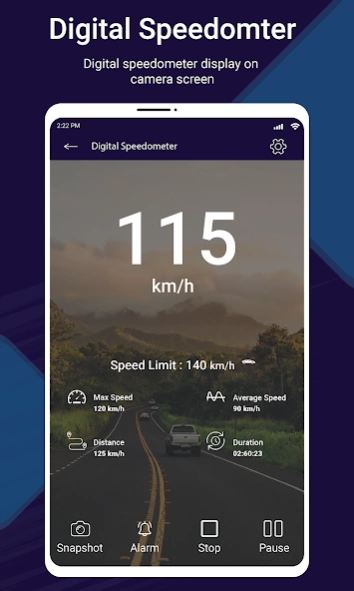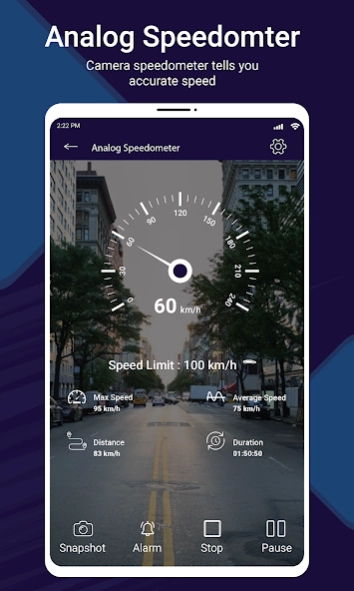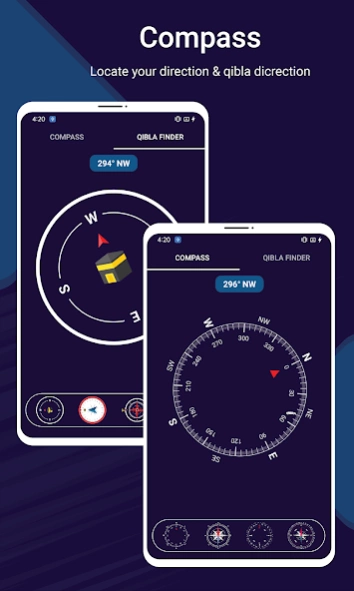Speedometer DigiHUD Speed Cam 1.0.3
Free Version
Publisher Description
Speedometer DigiHUD Speed Cam - Speedometer Digital and analog HUD is based on heads up display for car speed
Speedometer Digital and analog HUD is based on heads up display for all vehicle speedometer road driving. DigiHUD odometer is the best free speed indicator app for any type vehicle test in a speed tracker DigiHUD meter for your safe journey. GPS sensor and speed-o-meter is the odometer app and speed limit widget to split view of your speed in miles per hour (mph). The vehicle DigiHUD test meter is the auto odometer which runs accurate display in different units like KM/H, M/H, M/S, and KNOTS for all type of vehicles even also shows your exact running calculation. In-Short, Speed-o-meter DigiHUD View app has an extraordinary built-in speed tracker odometer to measure your precise trip distance. Speed measurement is very accurate. Moreover, dash cam and odometer provide you the speed and distance of your journey. It means Odometer can be used as an odometer for drive, run or walk.
Speedometer DigiHUD View - Speed Cam & Widgets is the best Speed tracker for everyone. This is very reliable vehicle speed test a free mph speed app. This odometer will calculate the total distance. You can do the any vehicle speed test with this extraordinary odometer app. While traveling custom set your speed limit and it will caution and warn you about the speed warning. SO, what are you waiting for? just grab it now the best of the best free mph measure app which is Speedometer DigiHUD view with many extra Widgets like compass, Qibla direction finder and stop watch.
Best Speedometer Features:
• Free mph Speed meter app has easy to understand and attractive user interface.
• DigiHUD meter or free odometer app also works without internet connection or offline, if you don’t have internet you may use it in offline mode.
• Striking interface and display HUD speedometer view and very easy to use.
• Digital odometer measures the accurate distance meter and speed for any type of vehicles.
• GPS free mph speed app also notify if you enable or disable tracking on the map.
• It provides you the exact measurement of travel speed (car driving, bike riding, train traveling, walking or jogging) by best speed tracking odometer app.
• Digital speed-o-meter and odometer app show DigiHUD with accurate speed test.
• GPS odometer free mph measure app will provide you the average, maximum speed and GPS measure distance perfectly.
• Custom Set your speed limit and when you go over your limits this app will give you cation alerts.
• Speed-o-meter DigiHUD allows to four different units (kph) kilometer per hour, (mph) miles per hour, (knots) and (mps) miles per second.
• Speed tracker app is very small in size and uses very less battery consumption.
• Digital speed-o-meter app helps you to keep track on the road while driving any vehicle or walking.
• You can custom set your chosen speed unit and you can also change whenever you want.
• Landscape & Portrait are the two (heads up display) DigiHUD speed-o-meter mode which helps you while traveling and driving.
• Download the free GPS Speed-o-meter / odometer app, it will definitely ensure you the safety when it comes to use in traffic.
Just grab it know from the play store. Do feedback if you have any suggestion to make it more better.
About Speedometer DigiHUD Speed Cam
Speedometer DigiHUD Speed Cam is a free app for Android published in the Geography list of apps, part of Education.
The company that develops Speedometer DigiHUD Speed Cam is Dream Edge Technologies. The latest version released by its developer is 1.0.3.
To install Speedometer DigiHUD Speed Cam on your Android device, just click the green Continue To App button above to start the installation process. The app is listed on our website since 2023-08-24 and was downloaded 0 times. We have already checked if the download link is safe, however for your own protection we recommend that you scan the downloaded app with your antivirus. Your antivirus may detect the Speedometer DigiHUD Speed Cam as malware as malware if the download link to com.dreamedge.speedometer.digihud.view.cam is broken.
How to install Speedometer DigiHUD Speed Cam on your Android device:
- Click on the Continue To App button on our website. This will redirect you to Google Play.
- Once the Speedometer DigiHUD Speed Cam is shown in the Google Play listing of your Android device, you can start its download and installation. Tap on the Install button located below the search bar and to the right of the app icon.
- A pop-up window with the permissions required by Speedometer DigiHUD Speed Cam will be shown. Click on Accept to continue the process.
- Speedometer DigiHUD Speed Cam will be downloaded onto your device, displaying a progress. Once the download completes, the installation will start and you'll get a notification after the installation is finished.